Many folks we speak to ask the question: “How do I get started in AWS?”
The answer used to be simple. There was a single service for compute, storage, and a few others services in early trials. Fast forward 10+ years and AWS now offers over 50 services. Taking your first steps can be daunting.
What follows is my recommended approach if you’re starting fresh in the AWS Cloud and don’t have a lot of legacy applications and deployments weighing you down. If that is you, check out the companion post to this one.
Do Less To Do More
Everything in AWS operates under a Shared Responsibility Model. The model simple states that for each of the areas required day-to-day operations (physical, infrastructure, virtualization, operation system, application, and data), someone is responsible. That someone is either you (the user) or AWS (the service provider).
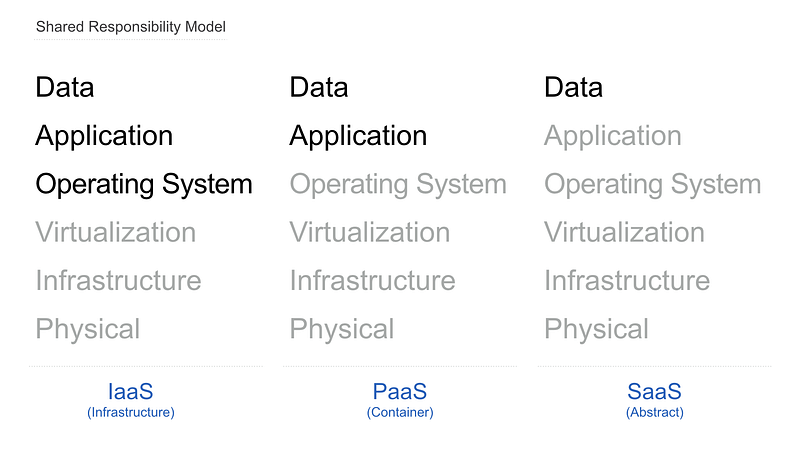
The workload shifts towards the service provider as you move away from infrastructure services (like Amazon EC2) towards abstract services (like AWS Lambda).
As a user, you want AWS to do more of the work.
This directs your service choice as you start to build in the AWS Cloud. You want to pick more and more of the services that fall under the SaaS or abstract — which is a more accurate term when compared to SaaS — category.
Computation
If you need to run your own code as part of your application, you should be making your choice based on doing less work. This means starting with AWS Lambda, a service that runs your functions directly without worrying about the underlying frameworks or operating system.
If Lambda doesn’t meet your needs, try using a Docker container running on the Amazon EC2 Container Service (ECS). The advantage of this service is that it configures the underlying EC2 instance (the OS, Docker host, scheduling, etc.) and lets you simply worry about the application container.
If ECS can’t meet your needs, see if you’re a fit for AWS Elastic Beanstalk. This is a service that takes care of provisioning, capacity management, and application health for you (a/k/a you do less work). All of this runs on top of Amazon EC2. So does Lambda and ECS for that matter.
If all else fails, it’s time to deploy your own instances directly in Ec2. The reason you should try to avoid this as much as possible is the simple fact that you’re responsible for the management of the operating system, any applications your install, and — as always — your data.
This means you need to keep on top of patching your systems, hardening them, and configuring them to suit your needs. The best approach here is to automate as much of this operational work as possible (see our theme of “do less” repeating?).
AWS offers a number of services and features to help in this area as well (start with EC2 AMIs, AWS CodeDeploy, AWS CodePipeline, and AWS OpsWorks).
Data Storage
When it comes to storing your data, the same principle applies; do less.
Try to store you data in services like Amazon DynamoDB because the entire underlying infrastructure is abstracted away for you. You get to focus purely on your data.
If you just need to store simple file object, Amazon S3 is the place to be. In concert with Amazon Glacier (long term storage), you get the simplest version of storage possible. Just add an object (key) to a bucket and you’re all set. Under the covers, AWS manages all of the moving parts in order to get you 11 9’s of durability.
This means that about 0.000000001% of objects stored in the service may experience data corruption. That’s a level of quality that your simply cannot get on your own.
If you need more control or custom configurations, other services like the Amazon Elastic File System or EBS volumes in EC2 are available. Each of these technologies comes with more operational overhead. That’s the price you pay for customization.
Too Many Services
Due to the shear number of services that AWS provides, it’s hard to get a handle on where to start. Now that you know your guiding principle, it might be worth looking at the AWS Application Architecture Center.
This section of the AWS site contains a number of simple reference architectures that provide solutions to common problems. Designs for web application hosting, batch processing, media sharing, and others are all available.
These designs give you an idea of how these design patterns are applied in AWS and the services you’ll need to become familiar with. It’s a simple way to find out which services you should start learning first.
Pick a design that meets your needs and start learning the services that the design is composed of.
Keep Learning
AWS does a great job of providing a lot of information to help get you up to speed. Their “Getting Started with AWS” page has a few sample projects that you can try under the free tier. Once you start to get your footing, the whitepaper library is a great way to dive deeper on certain topics.
In addition, all of the talks from previous Summits (one to two day free events) and AWS re:Invent (the major user conference) are available for viewing on the AWS YouTube channel. There are days and days of content for you to watch.
Try to start with the most recent material as a lot of the functionality has changed over the years. But basic, 101-type talks are usually still accurate.
Dive In
There is so much to learn about AWS that it can be paralyzing. The best advice I can give is to simply dive in.
Find a simple problem that you need to solve, do some research, and try it out. There is no better way to learn than doing.
Which leads me to my last point, the community around AWS is fantastic. AWS hosts a set of very active forums where you can post a question and usually get an answer very quickly. On top of that the usual social outlets (Twitter, blogs, etc.) are a great way to engage with others in the community and to find answers to your pressing questions.
While this post has provided a glimpse of where to start, be sure to read the official “Getting Started” resources provided by AWS. There’s also a great community of training providers (+ the official AWS training) to help get you up and running.
Good luck and happy building!
This blog post was contributed by Mark Nunnikhoven, Vice President, Cloud Research at Trend Micro. Mark can be reached at https://ca.linkedin.com/in/marknca.
Complete visibility for DevSecOps
Reduce downtime and move from reactive to proactive monitoring.

